Product Description
Display with Elegance Using Rectangle Flag Pole Sets
- Designed for displaying rectangular flags
- Includes durable pole and base for stability
- Easy to assemble for quick setup
- Lightweight for convenient transport and storage
The rectangle pole set is made from the finest aluminum. Due to its unique structure the aluminum poles will provide strength and stability you need.
Using these in public? Download Legal & Compliance Regulations
NYC Buildings - Signs NYC Parks Rules & Regulations U.S. Small Business Administration - Advertising BasicsFast Turnarounds
We’re the original same day large format printer. With 3 hour turnarounds on the widest range of products.
Fast Shipping
Get your order fast! We ship Nationwide with trusted UPS couriers.
Expert Support
With over 20 years experience in large format printing, our team can help tackle any job.
Local Printer
We’re your local NYC printing shop. Pickup directly from our store in Brooklyn, NYC.
Case Studies & Campaigns
Why should you print with Gorilla Printing? We’re the trusted printer of over 1500 companies & startups just like yours. With over 20 years experience in large format printing, OOH campaign printing and service, we’ve got the know-how & capabilities to deliver any sized print job.
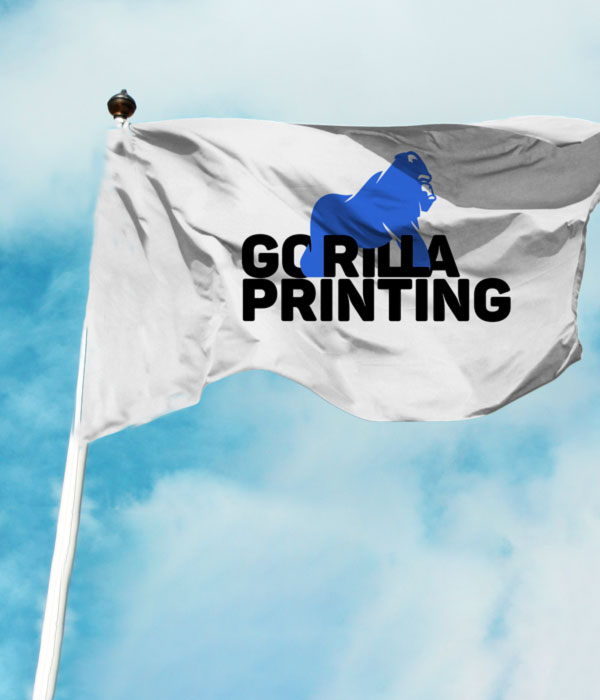













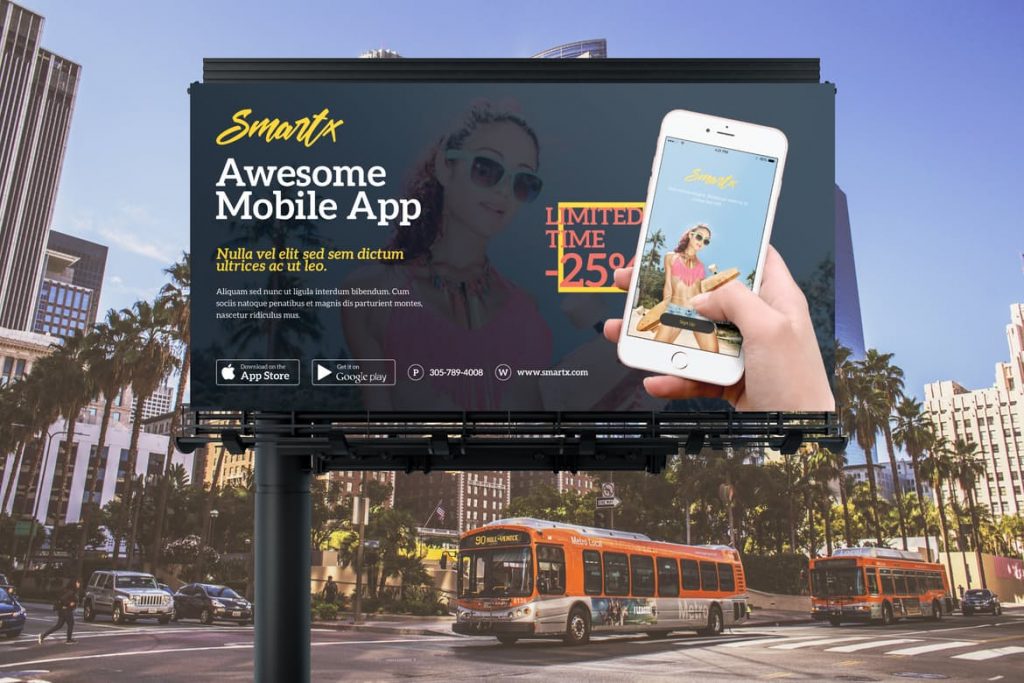





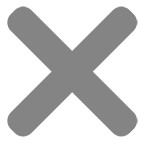
There are no reviews yet.