Product Description
Light Up The Night with an LED Light Box
- Energy-efficient LED lighting for vibrant display
- Easy-change graphics for seasonal promotions or updates
- Slim, modern design to fit any retail or office space
- Durable construction for long-lasting use
Our LED Light Box is a beautifully backlit advertising display perfect for in-store and outside adverts and branding. Draw attention to your product displays with an eye-catching LED Light Box.
Using these in public? Download Legal & Compliance Regulations
Department of Energy - Solid State Lighting EPA - Eco-Friendly Printing ServicesFast Turnarounds
We’re the original same day large format printer. With 3 hour turnarounds on the widest range of products.
Fast Shipping
Get your order fast! We ship Nationwide with trusted UPS couriers.
Expert Support
With over 20 years experience in large format printing, our team can help tackle any job.
Local Printer
We’re your local NYC printing shop. Pickup directly from our store in Brooklyn, NYC.
Case Studies & Campaigns
Why should you print with Gorilla Printing? We’re the trusted printer of over 1500 companies & startups just like yours. With over 20 years experience in large format printing, OOH campaign printing and service, we’ve got the know-how & capabilities to deliver any sized print job.
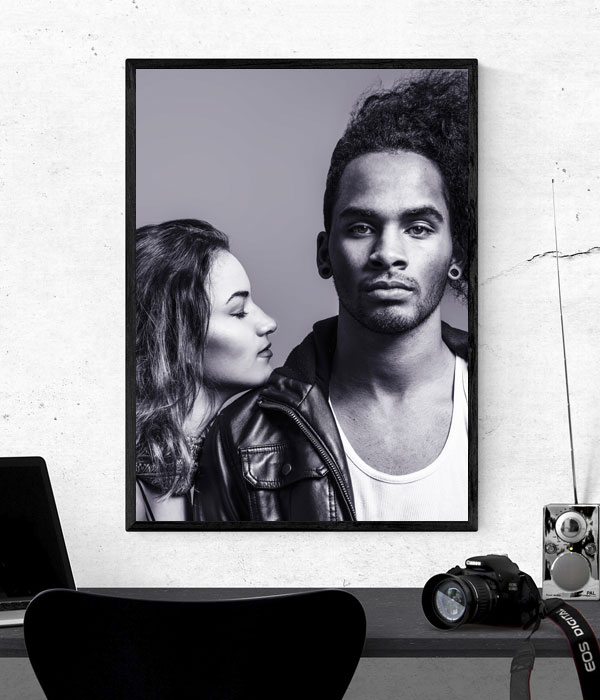
















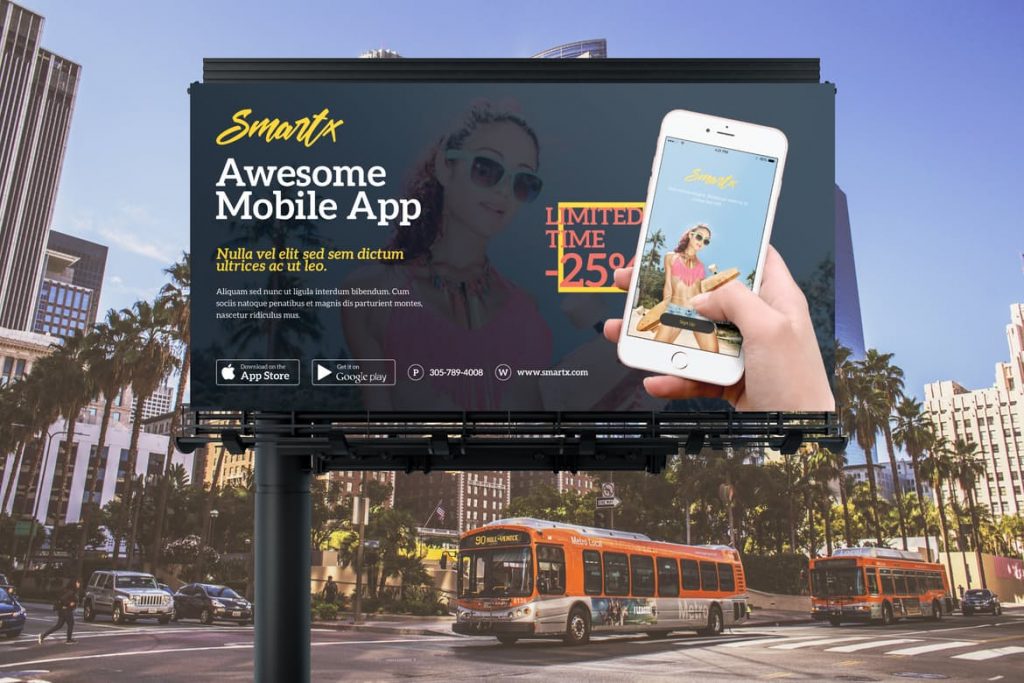

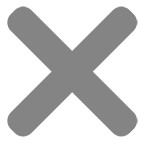
JustinZym
4-13-21
United States
Verified Buyer
Very happy with my purchase. It’s very well made! Cheers
Meech
12-2-20
United States
Verified Buyer
Lighter than I expected. But happy with it.
aubabycreations
7-6-20
United States
Verified Buyer
Such a great product at a low price. One of the few players who are making serious LED boxes for advertising and could advise us on installation as well. Thank you Gorilla Printing!